Bluetooth Hearing Aids

Bluetooth Hearing Aids- what you should know
Today's hearing aids are not only compact and hardly noticeable, but they also boast advanced technology that significantly enhances hearing. A notable feature in almost every modern hearing aid is Bluetooth connectivity. This allows for seamless audio streaming, phone call handling, and easy app control.
Bluetooth streaming offers a multitude of advantages. Many users particularly appreciate the clearer understanding during phone calls. For those with hearing loss, phone conversations can be challenging. Human speech ranges from 100 Hz to 17,000 Hz, but phone calls typically compress this range to 300 Hz to 3,400 Hz. This compression can be problematic for individuals with hearing loss, as they may miss out on certain frequencies. Traditional hearing aids help, but they often require the user to hold the phone close to their ear, which can cause feedback issues.
Bluetooth streaming transforms this experience by transmitting call audio directly into the hearing aids, tailored to the individual's hearing needs. This feature allows for clearer conversations without the need for a speakerphone, ensuring privacy. Additionally, many hearing aids use built-in microphones to capture the user's voice, eliminating the need to hold the phone to the ear.
Major hearing aid manufacturers offer mobile apps that act as remote controls. Users can adjust volume, switch settings, and even fine-tune the directionality and frequency of their hearing aids. These apps also enable the creation of customized settings for different listening environments, which can be so effective that users often request these settings to be integrated into their hearing aids' default programming.
Most hearing aid brands, except Phonak, are designed for iPhone (MFi), using a low-energy Bluetooth connection for seamless integration with Apple devices. This connection is energy-efficient and simple to set up. MFi hearing aids are also compatible with other Apple devices, offering features like Live Listen, which turns the iPhone into a remote microphone in noisy environments.
For Android users, hearing aids with the ASHA Bluetooth protocol are compatible, and manufacturers provide additional accessories for connectivity with Android and PCs.
Even for those not tech-savvy, the setup of Bluetooth in hearing aids is designed to be user-friendly. If assistance is needed, audiologists or manufacturers are readily available to help. Once set up, Bluetooth connectivity simplifies the use of hearing aids, with intuitive app interfaces that make adjustments easier than dealing with small hearing aid buttons.
Connecting Your Hearing Aids: A Quick Guide
To establish a connection with your smart hearing aid:
1. Check/ Charge the Battery: Start by inserting a new battery into your smart hearing aid, or making sure your rechargeable device is charged. . If the hearing aid has a battery, keep the battery door open to prevent the hearing aid from powering up immediately.
2. Activate Bluetooth: On your device (such as an iPhone, iPad, or iPod touch), swipe upwards from the bottom of the screen to access the Control Center. Here, tap the Bluetooth icon to turn it on.
3. Detect the Hearing Aids: With Bluetooth enabled, navigate to your device's Settings. Select 'General', followed by 'Accessibility'. Then, close the battery door of your hearing aid to power it up. This action allows your device to detect the hearing aid. Once in the Accessibility settings, tap on 'Hearing Aids'.
4. Establish the Connection: Your hearing aid's name and model number should appear on the screen. Tap on it. A successful connection is indicated by a checkmark next to the hearing aid's name, which will also change color from black to blue. A dialog box will prompt you to 'Pair'. If you are pairing two hearing aids, expect separate pairing requests for each one. The second request may take a few seconds to appear after you initiate the first pairing.
After completing these steps, you can verify the connection status on the Hearing Aid page in your device's settings.
See, if you suffer from diagnosed hearing loss or you feel like your hearing health is deteriorating but you're reluctant to seek help, you are not alone. Though it may seem like a huge obstacle, with the correct help you can continue to live an unimpeded life!
If you're concerned about your hearing health, you can request an appointment with Dr Kramer today by clicking below!
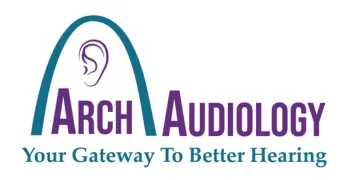
Our Audiology Services

Hearing Evaluations

Hearing Aid Dispensing

2nd Opinions